Weber FLAME #43028 User Manual Page 18
- Page / 20
- Table of contents
- TROUBLESHOOTING
- BOOKMARKS
Rated. / 5. Based on customer reviews


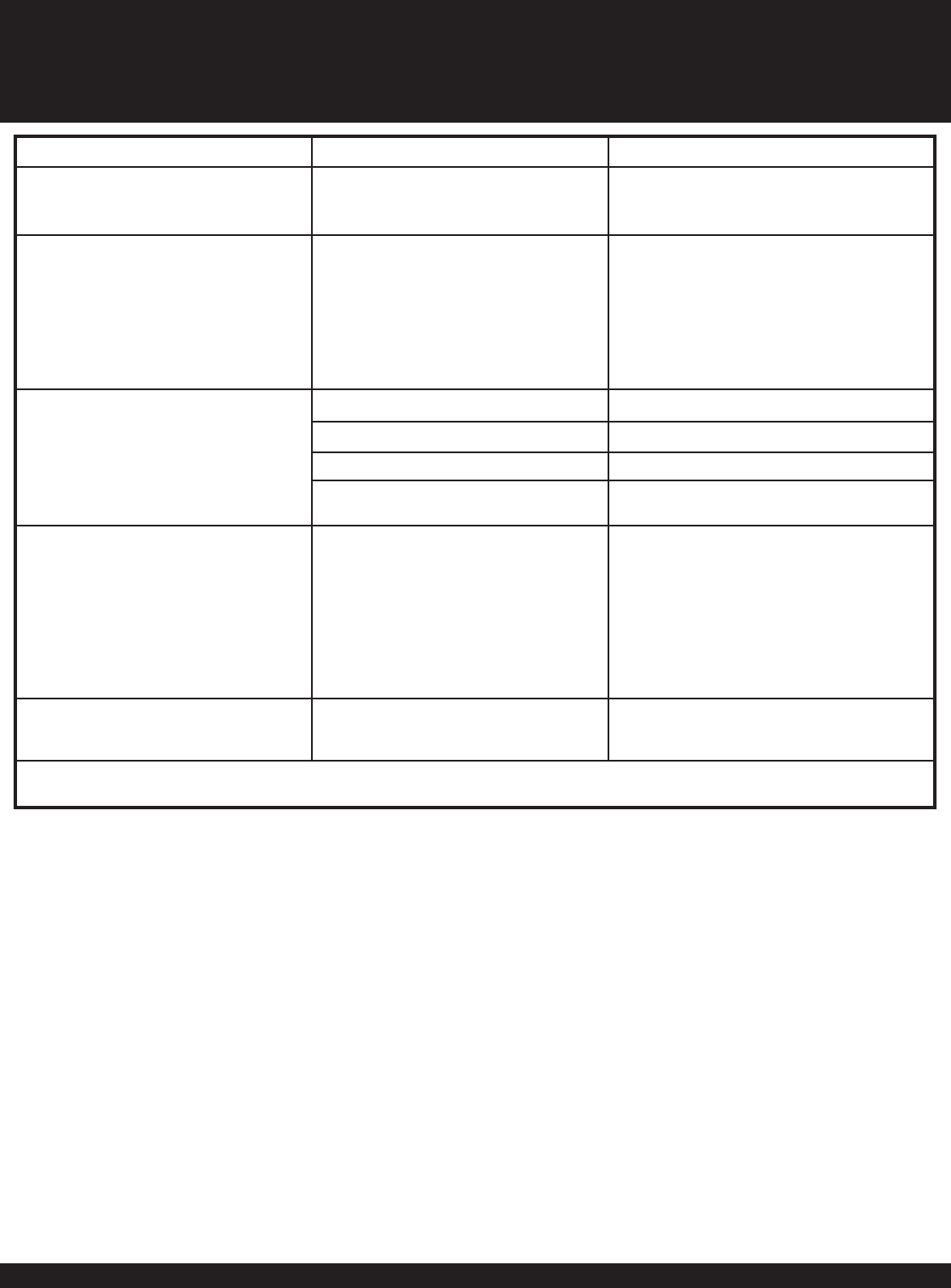
18
TROUBLESHOOTING
PROBLEM CHECK CURE
Burner burns with a dark orange
fl ame, in conjunction with heavy soot-
ing.
Inspect Spider / Insect Screen for pos-
sible obstructions. (Blockage of holes.)
Clean Spider / Insect Screen. (See Section
“Annual Maintenance”)
Burner does not light. -or - Burner has
a small fl ickering fl ame in the HIGH
position.
The excess fl ow safety device, which is
part of the fi replace to cylinder connec-
tion, may have activated.
To reset the excess fl ow safety device turn all
burner control knobs and the cylinder valve
OFF. Disconnect the regulator from the cylin-
der. Turn burner control knobs to HIGH. Wait
at least 1 minute. Turn burner control knobs
OFF. Reconnect the regulator to the cylinder.
Turn cylinder valve on slowly. Refer to “Light-
ing Instructions”.
Burner does not light, or fl ame is low
in HIGH position.
Is LP fuel low or empty? Refi ll LP cylinder.
Is fuel hose bent or kinked? Straighten fuel hose.
Is igniter functioning properly? Replace igniter (see contact info. below).
Is the igniter box blocked? Remove obstructions from igniter box (see
pg. 10, Step 11 of “Assembly” Section).
Flame seems to lose heat when
burning in cold weather temperatures
50° F or colder. (The liquid propane in
the cylinder turns to vapor too slowly
to supply the burners with gas. This is
due to the air temperature cooling the
LP cylinder which slows the
vaporization process.)
Is there frost/ice on the outside of
the LP cylinder?
Turn off burner control knobs and
the LP cylinder. Replace with a
spare LP cylinder and resume
burning.
WARNING: The spare or
disconnected LP cylinder must
be stored outdoors in a well
ventilated area out of the reach
of children.
Burner fl ame pattern is erratic. Flame
is low when burner is on HIGH. Flames
do not ignite all burner holes.
Are burner holes blocked? Clean burner holes. (See Maintenance Sec-
tion.)
If problems cannot be corrected by using these methods, please contact the Customer Service Representative in your area
using the contact information on our web site. Log onto www.weber.com
®
.
- LP Fireplace Owner’s Guide 1
- DANGERS AND WARNINGS 2
- Burner, 10 years 3
- Igniter, 3 years 3
- GENERAL INSTRUCTIONS 4
- PARTS LIST 5
- EXPLODED VIEW 6
- EXPLODED VIEW LIST 7
- ASSEMBLY 10
- ASSEMBLY / GAS INSTRUCTIONS 11
- GAS INSTRUCTIONS 12
- GAS INSTRUCTIONS 13
- OPERATING INSTRUCTIONS 16
- TROUBLESHOOTING 18
- MAINTENANCE 19


 (56 pages)
(56 pages)







Comments to this Manuals